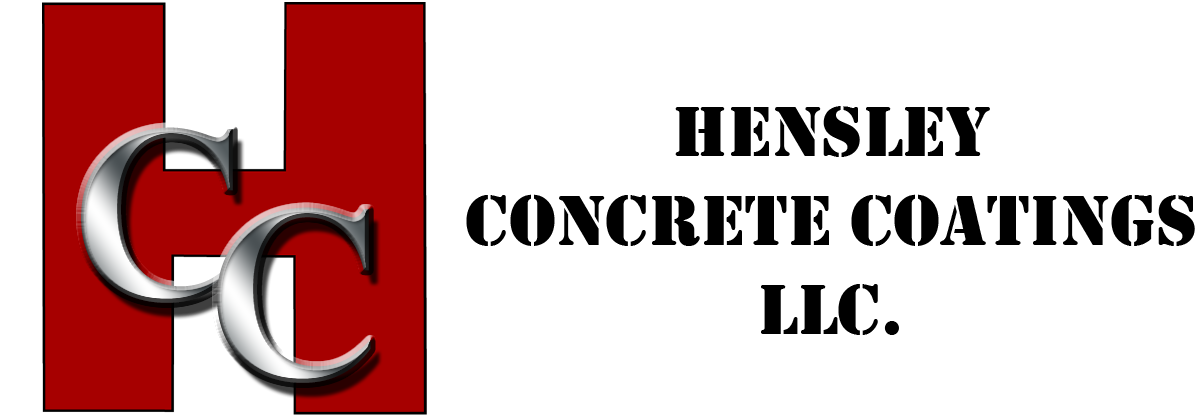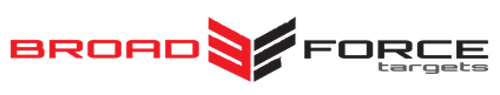Well I must admit video editing is addicting! I had played around with it some in the past but not to the level that I am now. I wanted to touch on a few things that in that past few weeks I have found to be a huge help. In saying that I have a few buddies out there who I consider experts this field, I want to point out that I am not yet an expert in video editing.
First lets starts with the computer and I’m a PC guy for now. Someday I might dive into the world of MAC but for now I’ll stick with a PC. Now I didn’t have a crappy computer to begin with! It just takes a little more power than your average computer to do HD video editing. With this websites growth over the past few months I know that more and more I’d be moving to video. Why? One: to help better illustrate each blog post and two: ease of use for the viewer.
So I quickly found out that to have a powerful computer would lead to a need for a powerful processor. The two major brands out there for PCs are Intel and AMD. I ended up with AMD FX-6120 six-core processor [3.6GHz, 6MB L2/8MB L3 Cache], not the that fastest but great for what I was looking at in my price range. Next is how much RAM is needed to power this monster. RAM oh that is random-access memory. Now one thing to keep in mind in most cases this in upgradable and you can add more as needed. I opted for 8GB DDR3-1600MHz SDRAM, if needed I can easily have more added.
Ok now in recent years most of your off the self desktops have what is called intergraded graphics. This means that there isn’t a standalone graphics card but instead it’s part of the motherboard. Thus it uses some of your available power (memory) that we just talked about above. If you are going to be editing HD video it is a must to have a standalone graphics card with its own dedicated memory. If not this will be the main reason your computer is slow when you’re trying to edit HD video. I didn’t get the fastest one on the market but let me tell you I can sure see the difference. I have a 1GB AMD Radeon HD 7450 standalone graphics card.
 Next up software!! Yes there are hundreds of editing software out there, some free others cost well over $500. So where to start? It’s easy unless you are editing for TV or a production DVD there isn’t a really big reason to jump in and buy the top end production software. I started working with free software and I’m now working with Adobe Premiere Elements 11. Adobe Premiere is one of those high dollar packages but the Elements 11 package sells for just fewer than hundred dollars. It also came preloaded on my new PC. So far so good, it’s very easy to use and does what I need it to do. Some day will I need more maybe but for now it gets the job done.
Next up software!! Yes there are hundreds of editing software out there, some free others cost well over $500. So where to start? It’s easy unless you are editing for TV or a production DVD there isn’t a really big reason to jump in and buy the top end production software. I started working with free software and I’m now working with Adobe Premiere Elements 11. Adobe Premiere is one of those high dollar packages but the Elements 11 package sells for just fewer than hundred dollars. It also came preloaded on my new PC. So far so good, it’s very easy to use and does what I need it to do. Some day will I need more maybe but for now it gets the job done.
 Now while I’m editing one little thing I have found a great use for is headphones. Two reasons first after years of shooting guns for sport or hunting I have lost a little hearing. This reason leads into reason number two because of this I turn up the volume to a level that… well bugs my wife from time to time. I use a set of headphones from fuseplusyou.com. They are even camouflage, in my favorite Mossy Oak. In fact fuse has a ton of Mossy Oak Brand Camo cell phone accessories, designed for the outdoor enthusiast. Do I need camo headphones, well No but I ask why not! You can check out their full line of camo products at this link: http://www.fuseplusyou.com/mossy-oak-camo-cell-phone-accessories-s/1858.htm
Now while I’m editing one little thing I have found a great use for is headphones. Two reasons first after years of shooting guns for sport or hunting I have lost a little hearing. This reason leads into reason number two because of this I turn up the volume to a level that… well bugs my wife from time to time. I use a set of headphones from fuseplusyou.com. They are even camouflage, in my favorite Mossy Oak. In fact fuse has a ton of Mossy Oak Brand Camo cell phone accessories, designed for the outdoor enthusiast. Do I need camo headphones, well No but I ask why not! You can check out their full line of camo products at this link: http://www.fuseplusyou.com/mossy-oak-camo-cell-phone-accessories-s/1858.htm
Lastly you can look to what it is you need for a monitor. For me it was easy I’m using my old one but when I want to review my final product the standalone graphics card has an HTMI port and I got a 25 foot HTMI cable so I can watch it on my HD TV. Cost a heck of a lot less than buying a $250 or more HD monitor. This way I have $35 in a HTMI cable. I hope this help anyone out there looking to get started with HD Video Editing.
Below is a hunt from last spring that I filmed. Now I don’t have a copy of Shane’s video on my computer so there isn’t much footage of the turkey before the shot. I mostly just wanted to play around with this footage and tell the story from my prospective.
I hope you like it!
If you want to see the full video from both cameras that Shane Simpson put together check out this link: http://victoryoutdoormedia.com/last-turkey-hunt-of-the-season/